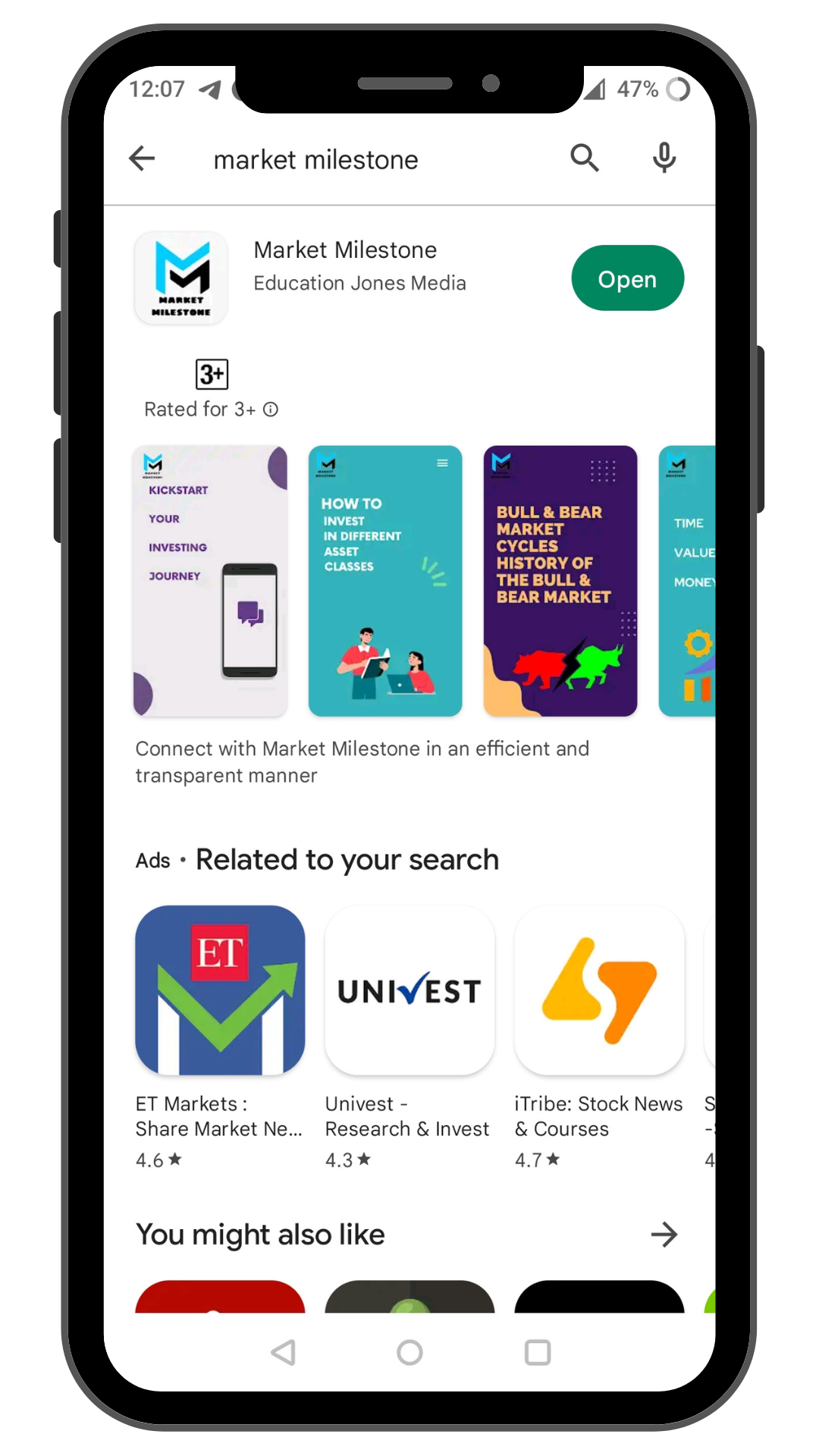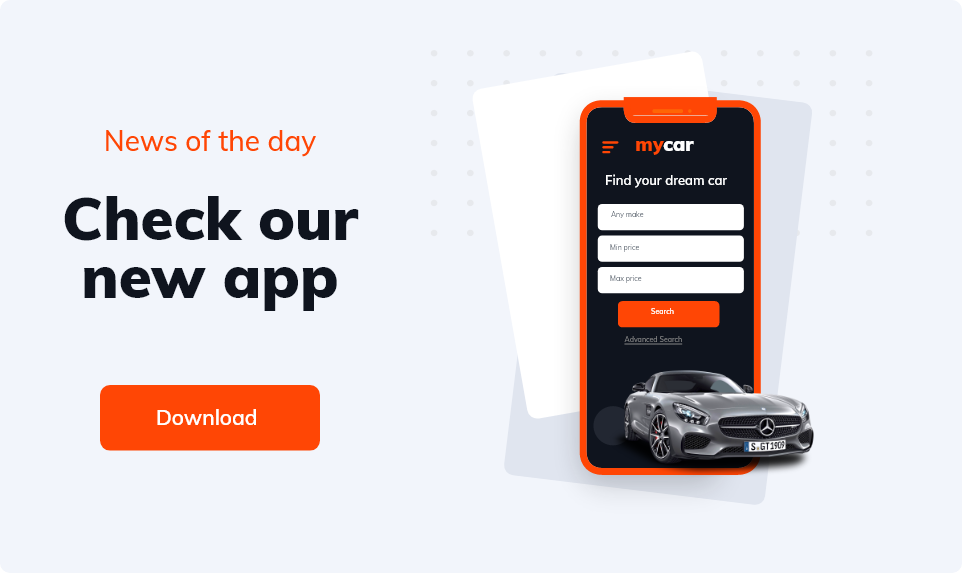What is Zerodha, How to open Demat/Trading Account and earn money
Zerodha App Kya Hai: If you want to earn money by investing in the share market, then today we are going to tell you about Zerodha Application, through which you can buy and sell shares online. Zerodha is a popular trading application in India.
In this article, you will get to know what is Zerodha App, how to open your Demat Account in Zerodha App, how to add money to Zerodha App, how to earn money from Zerodha App, how to withdraw money from Zerodha App, etc. going to meet.
If you also want to do trading by creating your Demat account on Zerodha App, then read this article till the end. After reading this, much of your confusion are going to go away. So let’s start this article – What is Zerodha App?
Zerodha App Review
sequence
1 Zerodha App Review
2 What is Zerodha App
3 How to download Zerodha App
4 How to make Demat account open in Zerodha App
5 Account Open Charge on Zerodha App
6 How to add money to Zerodha App
6.1 How to Add Money with UPI/Google Pay
6.2 How to add money through Net Banking
7 How to earn money with Zerodha App
7.1 1 – Earn money by trading with Zerodha App
7.2 2 – Earn Money With Zerodha App Through Referral Program
8 How To Withdraw Money From Zerodha App
9 FAQ For Zerodha App
10 Conclusion:- What is Zerodha App
10.1 Related Articles
| एप्लीकेशन का नाम | Zerodha App |
| केटेगरी | Demat Account, Trading App |
| Play Store पर रेटिंग | 4.3 /5 Star |
| कुल डाउनलोड | 10 मिलियन से भी अधिक |
| एप्लीकेशन लिंक | Open Account |
| रेफेरल कमाई | 300 रूपये |
| अकाउंट ओपनिंग चार्ज | 200 रूपये + GST |
What is Zerodha App
Zerodha App is one of India’s best trading platforms where you can buy and sell shares from home or invest in a Mutual Direct Plan without any banking charges.
Zerodha App is the most popular stock broking company in India, which is operated by Zerodha Broking Limited. Services such as Intraday Trading, Equity Trading, Currency Trading, Derivative Trading, Commodity Trading, Mutual Fund, Bonds, and Government Bond are provided to the customers on the Zerodha App.
Zerodha App was launched on 15 August 2010 by Nitin Kamath and Nikhil Kamath. At present, the number of users of the Zerodha App is more than 10 million. The net income of Zerodha App is more than 442 crores, in which more than 1100 employees work. With Zerodha App, you can easily do trading from your mobile, or laptop as well. Zerodha App has a rating of 4.3 Star on the Play Store.
How to download Zerodha App
If you also want to do stock trading through your mobile, or laptop, then you can also do stock trading with Zerodha App.
You can easily download Zerodha App from Play Store. Search Zerodha on Play Store, after that Kite By Zerodha App has to be installed. Now you can do trading by creating an account on Zerodha App.
How to Open Demat Account in Zerodha App
To create an account on Zerodha App, you have to follow the following easy steps –
- Step1– First of all you have to install Kite By Zerodha App from Play Store.
- Step 2 – Now you have to open Zerodha App, if you have created an account on Zerodha App earlier then click on Login. If you are creating an account on Zerodha App for the first time then click on Continue Signup. After that enter your mobile number, and click on Continue.
- Step 3 – An OTP will come on the mobile number registered by you, enter it.
- Step 4 – After this, you have to fill in your name and email ID and click on the Continue option.
- Step 5 – After this, you will have received an OTP on the Registered Mail I’d, enter it and click on the option of Continue.
- Step 6– After this, you have to fill in your PAN card details or Date of Birth, and click on the Continue option.
- Step 7- Now you have to pay 200 rupees to open the account, you should first select in which segment you want to trade. After this, you have to select through which medium you want to make payment, after that click on Pay and Continue.
- Step 8 – After the payment is completed, you will have to enter the Aadhar number, now an OTP will be sent to the number registered in the Aadhar card, after filling in the OTP, click on Continue.
- Step 9- After this, you have to allow some Terms and Conditions of Zerodha.
- Step 10 – Now you have to fill in your personal details like –
- your marital status
- your father’s name
- your mother’s name
After this, you have to enter the details of your family background like –
- your annual income,
- Select the time in which you want the report of the fund you will add on the Zerodha App for trading,
- After this fill your Experience,
- Details of what you do
- You are Political Exposure (Select No on this) Now you have to click on Continue.
- Step 11- After this, you have to link your bank account, you have to enter the IFSC code of your bank, and your bank account number. After that click on Continue.
- Step 12- After this, you have to do Video Verification, in which you will get a number on your mobile screen, you have to write this number on a simple page. After this, you have to make a video of 2-3 seconds by coming in front of your camera, after entering the video, your step is completed.
- Step 13- After this, you have to upload some documents, first you have to enter the canceled check or bank statement, and you have to upload the photo of the sign and the photo of your PAN card. By uploading all this, you have to click on the button Next.
- Step 14- After this, you have to do an E-Sign inside Equity.
- Step 15- After this, you have to re-enter your Aadhar card number and an OTP will be sent to the registered number on your Aadhar card and your Aadhar card will be verified on Zerodha by entering it.
Now you will get your form which is filled inside your Zerodha App, after that you have to click on Sync Now, after that, you will reach your last step.
- Step 16- Now after entering your Aadhar card number once again and filling the OTP, your account will be verified.
Now your account has been created inside Zerodha App and now you have to click on Finish. After this, you will get an SMS and Mail that your account has been created on Zerodha App.
You have to wait for 24-48 hours, after that you will get your User I’d and Password on your mail. You are now eligible to trade. In this way, you can trade by creating a Demat account on Zerodha App.
Account Open Charge on Zerodha App
To open an account on Zerodha App, you have to pay 200 rupees. Which you have to pay while opening the account. This charge is applicable only once while opening the account.
How to add money to Zerodha App
If you also want to do online trading from Zerodha App, then you have to first add money to the Zerodha App from which you can buy shares of any company.
- On Zerodha App, you can add money through Google Pay, UPI, Net Banking, NEFT / RTGS / IMPS, or Check. Money from Google Pay, UPI, and Net Banking gets instantly into your Zerodha account.
- But if you add money from NEFT / RTGS then money comes into your Zerodha account in 2-10 hours.
- If you add money from IMPS, then the money comes to your account in 10 minutes.
- But if you add money through a check then money comes into your Zerodha account in 3-5 working days.
- We will tell you how to add money through UPI, Google Pay, or Net Banking in Zerodha App-
How to add money with UPI/Google Pay
To add money from UPI / Google Pay, you have to follow the following steps
- Step 1- First you have to click on Profile, then you have to open the option of Funds.
- Step 2- After this, you have to click on Add Funds. After this Amount will ask you how much money you have to add.
- Step 3- After this, you have to click on UPI or Google Pay, and now you complete the payment process. After the completion of the payment process, the money will be added to your Zerodha account. You will see the paid amount in Payin. There is no extra charge for it.
How to add money through Net Banking
To add money through Net Banking, you have to follow the following steps
- Step 1- To add money from Netbanking, the first 2 steps have to be followed the same way as you do to add money from UPI and Google Pay.
- Step 2- Now you have to click on the option of Net Banking by typing the amount. After this, you will see the details of your Net Banking, and from which bank account you want to add money. Now click on Continue.
- Step 3- Now you will reach your bank’s website, enter your username and I’D, and complete the payment process.
In this way, the money will be added to your Zerodha account and you will see the added money in Payin. Adding money from Net Banking takes an extra charge of Rs.9 and GST is also applicable.
If you want to add money through NEFT / RTGS / IMPS or Check, then you can add money to your Zerodha account by clicking on Others and Pay on the account shown by Zerodha App.
How to earn money from Zerodha App
Following are the ways to earn money from Zerodha App –
1 – Earn money by trading with Zerodha App
You can earn money by trading online on Zerodha App, if you are interested in share trading then you can easily do Share Buy and Sell through Zerodha App. There is no broker charge in this, so you can earn money by trading online with the help of the Zerodha App.
Here, before buying shares of any company, you have to know well about that company, what that company does, what is the growth of that company, only after knowing all this, buy shares of any company only then you are good. You can earn money from Zerodha App.
Here you are also shown the performance charts of the company’s shares, in which when the share price of any company has increased, when it has decreased, with the help of this chart you will get good information about the company’s share.
2 – Earn money from Zerodha App through Referral Program
You can also earn money through the Referral Program of the Zerodha App. There is good earning by referring to Trading Application. On Zerodha App, you get 300 rupees for one referral.
How to withdraw money from Zerodha App
To withdraw money from Zerodha App, you have to follow the following easy steps –
- Step 1- First you have to click on Profile, then you have to open the option of Funds.
- Step 2- After this, you have to click on the Withdraw option.
- Step 3- After this, the page Console opens in front of you. Here you will see how much amount you can withdraw.
- Step 4- Now you have to click on the option of Withdraw To Bank and enter the amount you want to withdraw and click on Proceed.
- Step 5- After this, you will be shown which bank account the money will go to, after seeing this, click on the Confirm option.
After confirming, the Withdraw Request will go away and the amount will be credited to your bank account within 24 hours.
FAQ for Zerodha App
Who is the owner of the Zerodha App?
Zerodha App is owned by Nitin Kamath and Nikhil Kamath.
How much money does it take to open an account on Zerodha App?
200 rupees are charged for opening an account on Zerodha App, which is to be paid once.
Is there any charge for adding money through UPI or Google Pay?
No, there is no charge for adding money from Google Pay or UPI and if you pay through it, then your Zerodha account gets instant money.
How much time does the money gets deposited in the bank account after withdrawing money from Zerodha App?
Money from Zerodha App comes to your bank account within 24 hours of your request.
Conclusion:- What is Zerodha App
After reading this article, you must have understood that how to create an account on Zerodha App, and how much is the fee for creating an account on Zerodha App. After reading this article, you must have got a lot of information about the Zerodha App. If you are interested in the share market then Zerodha App can be a very good option for you.
Hope you liked this article on how to create an account on Zerodha App. If you liked the article, then do not forget to share this article on social media and with your friends.
Add a comment Cancel reply
Categories
- Financial Education (40)
- Intraday Trading (2)
- Market Milestone (48)
- Stock Market India (3)
- Swing Trading (3)
Recent Posts
About us

with its super power, perfect financial appetite, Market Milestone gets you great stocks analysis, action packed calculator and learning on the go.
Related posts


Concept Challenge


How to Use FNO Calculator By Market Milestone


Intrinsic Value CALCULATOR With AI By Market Milestone